Sell your CNC files! It’s easy to become a CarveDEPOT vendor.
-
Carve DEPOT
- Guides
- No Comments
Anyone can become a vendor, it’s easy! This guide walks you through the process of becoming a CarveDEPOT Vendor.
Table of Contents
Vendor Registration
New User
If you are new to CarveDEPOT click “Vendors” in the top right of the site header.

On the registration page, select “I am a vendor” checkbox to access the form.

Existing Customer
If you are already registered as a customer then log in to your account and from your account dashboard click “Become a Vendor”.
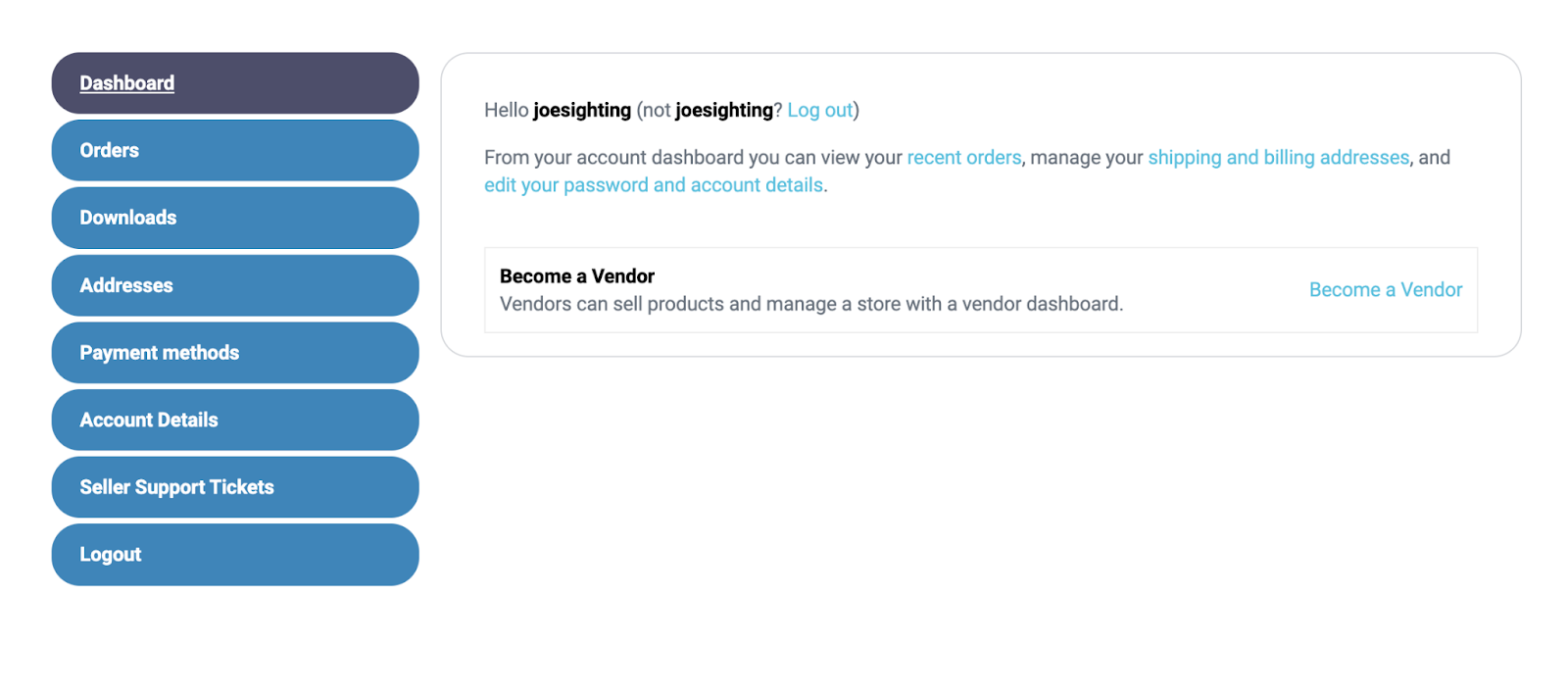
Registration Form
Provide required details:
- Username
- Email Address
- First Name
- Last name
- Store Name
- The Shop URL will auto populate with the Shop Name
- Phone #
- Check I have read and agree to the Terms & Conditions.
Click “Register” or “Become a Vendor” to complete the form.
You will see the message “Please check your email and complete email verification to login.”
Verify Your Email
You will receive an email welcoming you to CarveDEPOT with a link to verify your email. Click on the link and it takes you to a Welcome screen.
Click on “Let’s go!” to set up your store and set up your Stripe Express payment account.
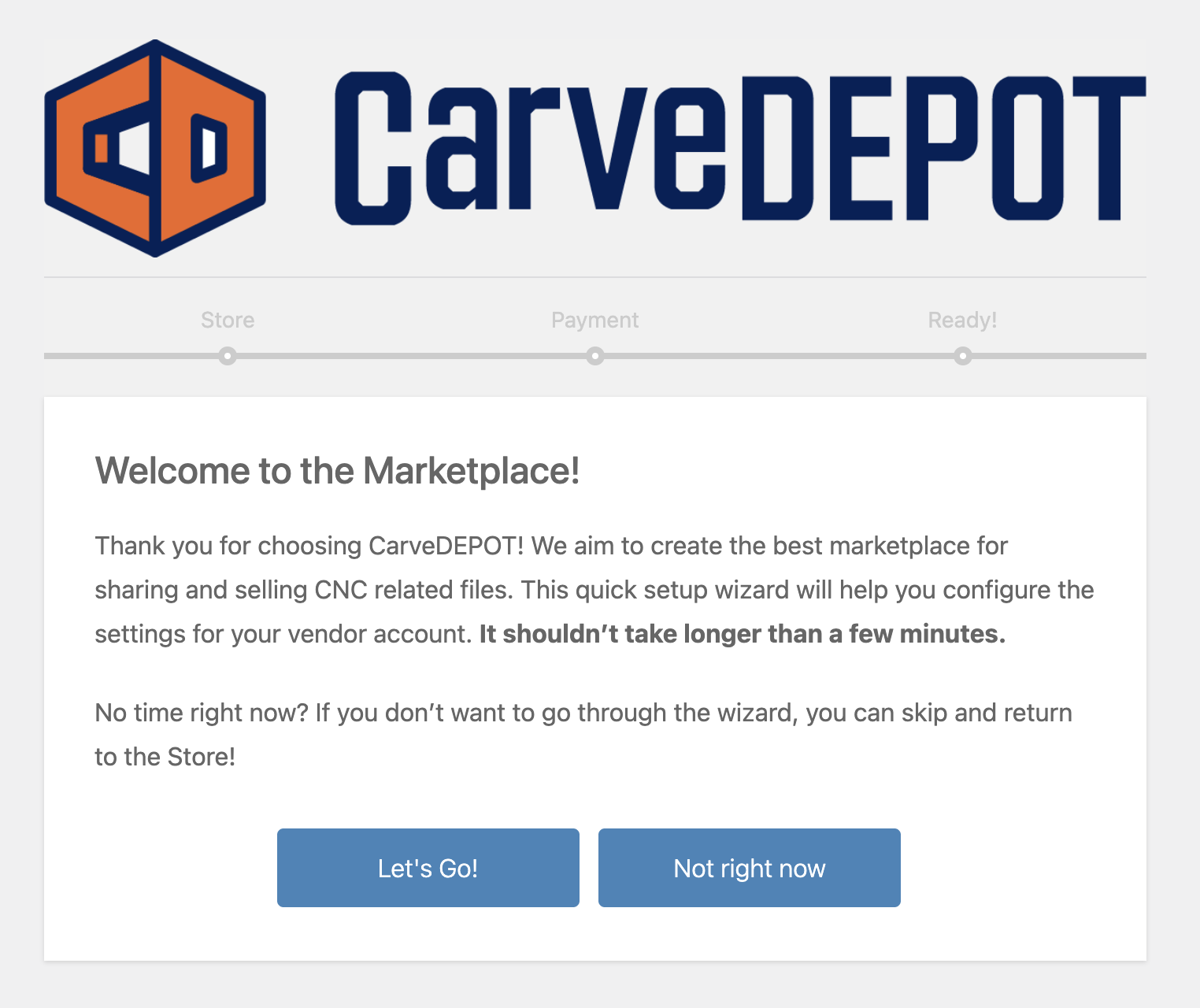
Setup Your Stripe Express Account
Stripe Express is how you get paid. It is an automated platform that ensures you have full control over your payments. You never have to wait for a check, you simply transfer your funds when you choose. Your store items will not display until your account is set up to receive payments.
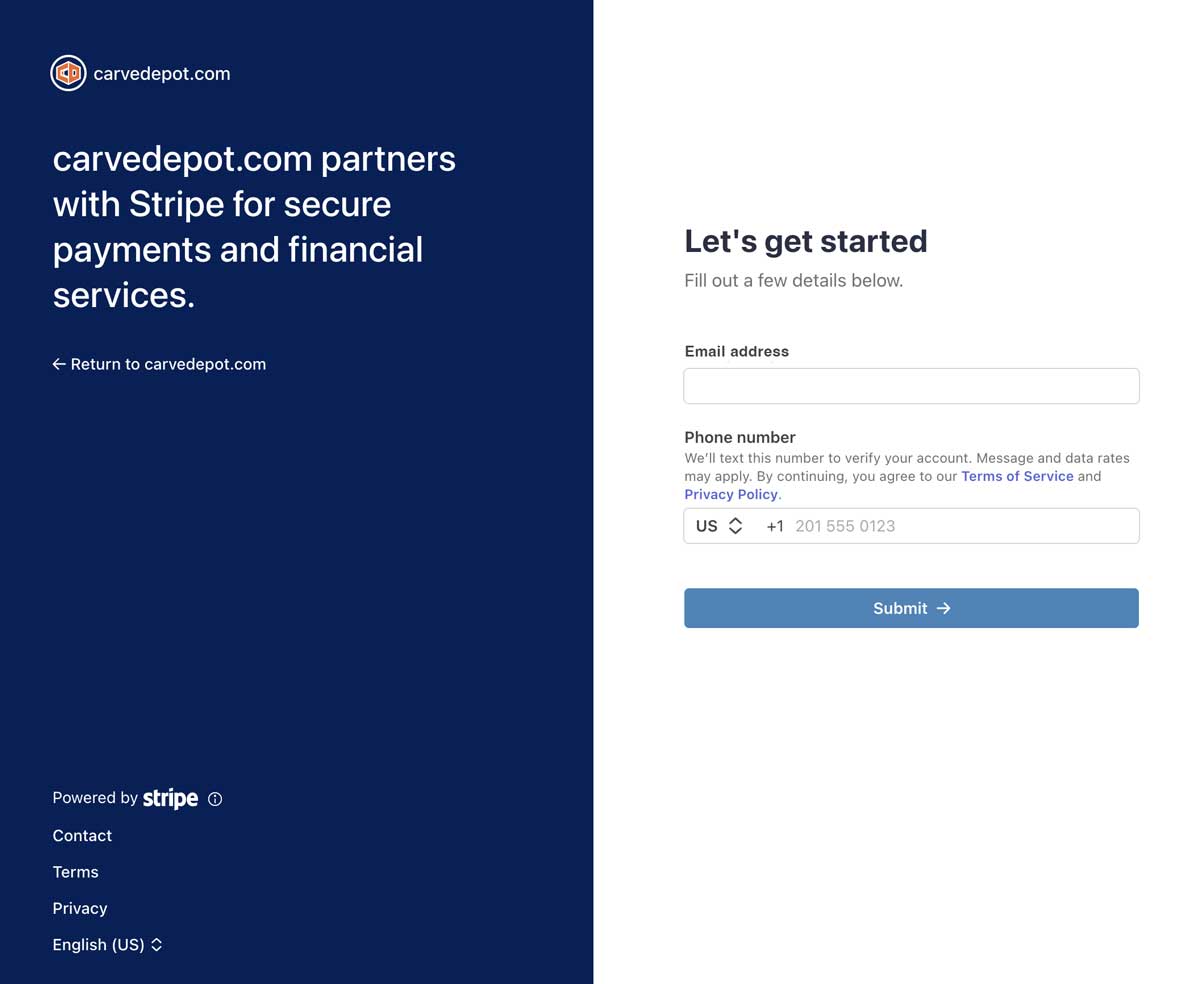
Set Up Your Store
In the CarveDEPOT Vendor Dashboard, follow the instructions to complete your store setup.
TIPS:
- Use ChatGTP, or similar tools, to help you write a Description (Biography) for your store.
- Use CANVA and/or ChatGTP, or similar tools, to create logos and banner graphics for your store.
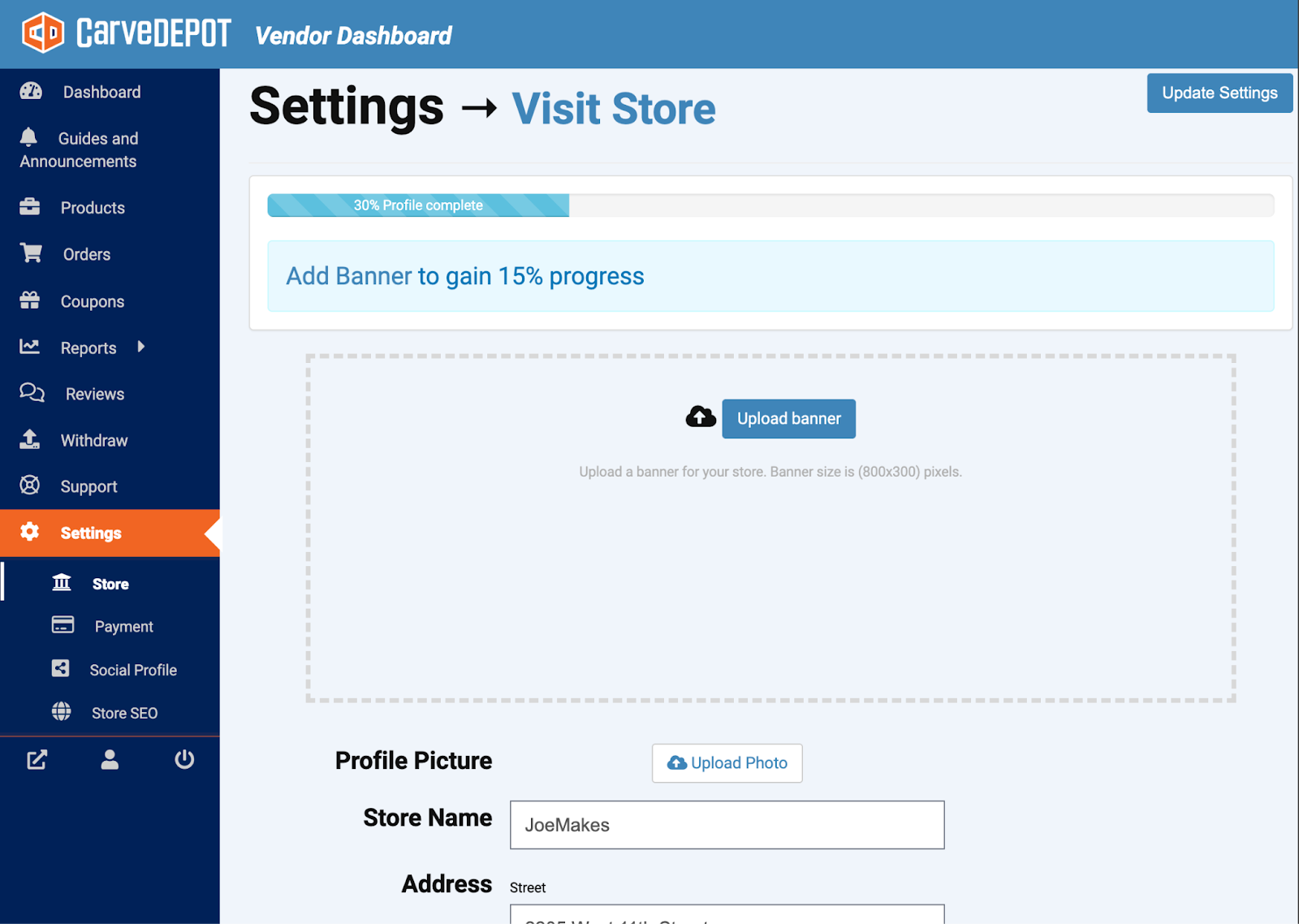
Start Selling!
See Adding Products to Your CarveDEPOT Store guide.
